TV Remote: Smart Controller is very simple and easy to use
Search & Find Device
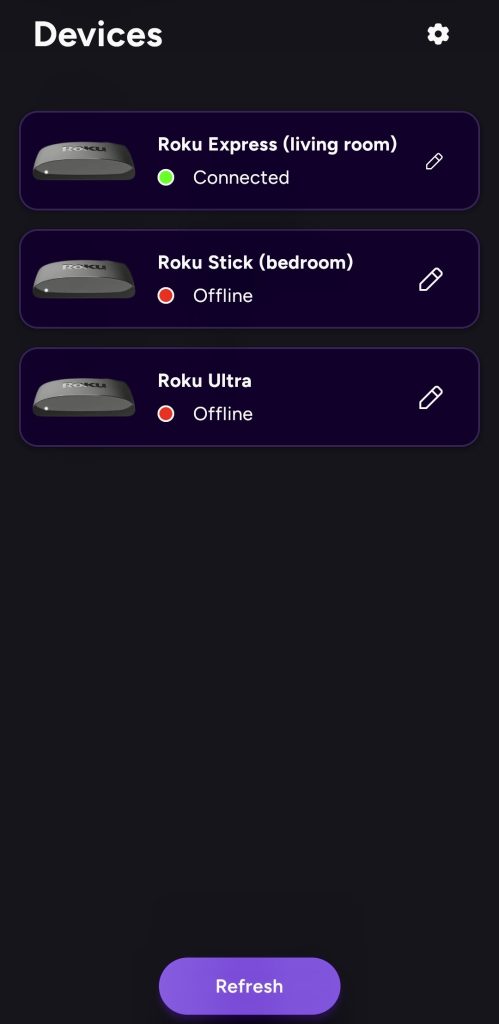
- Make sure that the your Roku Tv and mobile device is connected to the same network
- Use the listing screen to search and find your device
- If the device does not shows up use refresh button to search again
- The available/online devices connected to same Wi-Fi will appear with the green dot
- You can click edit button to customize the device name as per your choice
- Click the device to connect





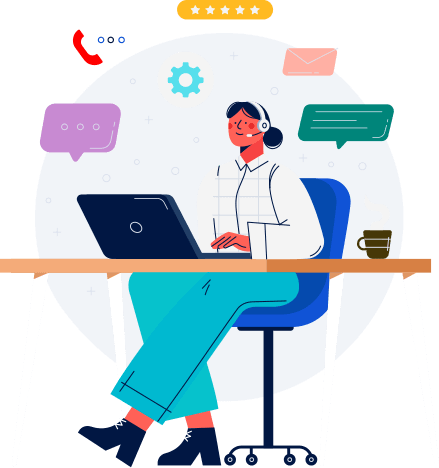

Leave feedback about this